
Welcome to the RSD online payment portal!
View and purchase items • Pay fees or fines • View purchase history
Parents/Guardians
You will need a PowerSchool Parent Portal account to access the online payment portal. If you don’t have a PowerSchool Parent Portal account, please call your school office or email Powerschool@rsd.edu to get an account set up.
Please sign into to PowerSchool to access TouchBase. The steps below can only be done using an internet browser such as Google Chrome, Firefox, Microsoft Edge, Safari, Android browser, etc. (computer, tablet) and CANNOT be done using the Powerschool Mobile App.
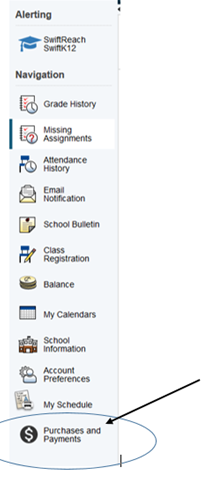 |
- Sign into PowerSchool.
- Once signed in, click the icon in the left panel labeled Purchases and Payments (see image on left).
You will immediately be taken to TouchBase without having to sign in...
|
Parents/Guardians, please use PowerSchool to access online payments